As an organization dedicated to helping small businesses identify opportunities for improvement and technology implementation, SeedSpark likes to practice what they preach. Internally, their daily business operations are powered by many automated workflows and processes.
Today, we’re going to take a look at how SeedSpark processes their research and development requests using Formstack Forms and Microsoft Power Automate. With this workflow, they’re able to gather requests from across their team, assign requests to be filled by the proper team member, and maintain and monitor data in their project management solutions, Microsoft Lists and Microsoft Planner.
Learn More: See other ways you can use the power of Microsoft Power Automate and Formstack to automate your workday.
Once the user submits their project ideas and requests using the Formstack Form, the idea or request and its details will be automatically added to Microsoft Lists and Microsoft Planner and assigned to a staff member.

Pro Tip: You can connect any of your favorite Formstack Forms to this workflow. Check out our list of pre-built templates to help you get started.

Formstack Forms and Microsoft Power Automate are built to enable anyone in your organization to create the workflows they need. It will take less than 30 minutes to create your form and connect it to an established Microsoft Lists and Microsoft Planner instance.
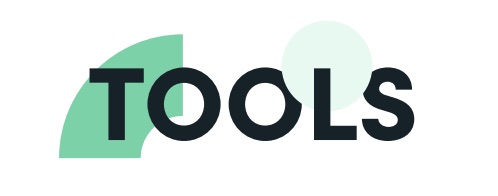
This workflow uses Microsoft Power Automate to connect a Formstack Form to Microsoft Lists and Microsoft Planner.
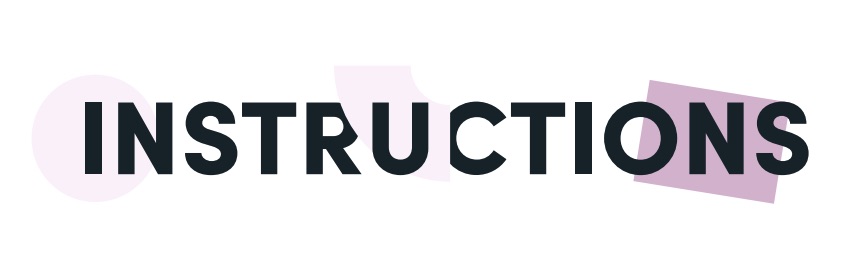
- Build your form. Opt to mark fields as required so you never have to worry about reviewing incomplete submissions.
- Create your systems. Login to Microsoft Power Automate to connect your form to your preferred Microsoft business systems. In this example, we’re sending form data to Microsoft Planner and Microsoft Lists.
- Start collecting submissions! It’s that easy to start automating your daily business processes.
Want to join SeedSpark and dozens of other businesses as a Formstack Partner? Contact us to learn more about joining our partner team today!











